Strol 3 Product Support
1/ QG
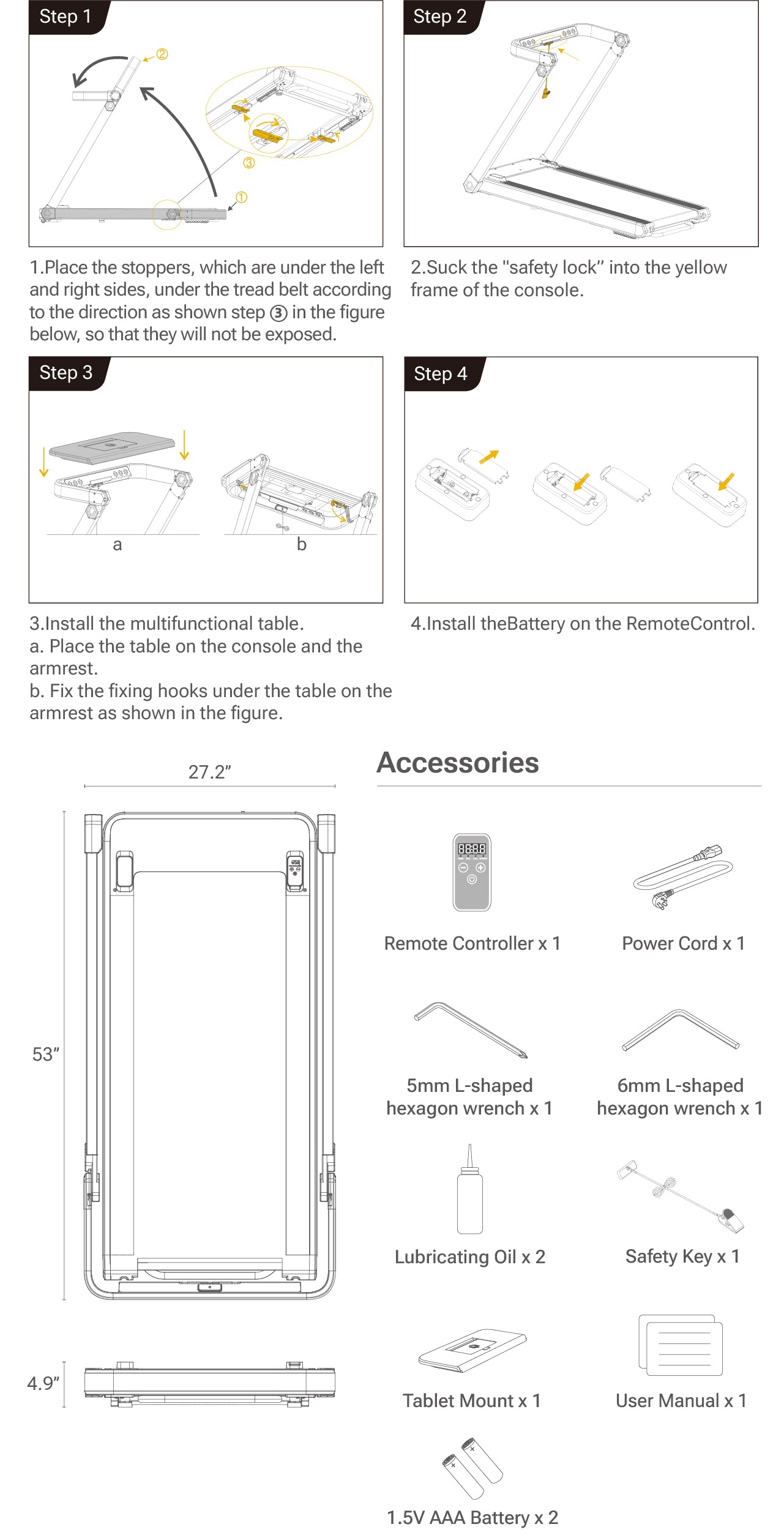
| Performance indictors | Detailed parameters | Detailed parameters sub |
|---|---|---|
| Folded size | 1346%691*125 mm | / |
| Unfolded Dimension | 1292*691*948 mm | / |
| Running area | 4201080 mm | / |
| Motor Power | 3 HP | / |
| Speed range | 0.6-8.6 mph | / |
| Maximum load bearing capacity | 130 KG, 286LBS | / |
| Machine Weight | 39.6 KG, 87.3LBS | / |
| Controlling Mode | Console&Remote control | / |
2 / How to video
Faqs
The screen displays E01/E02
Please check whether the communication cable is loose (whether the pins are inserted crooked) or broken. Replace or insert tightly.
The screen displays E07
Press the safety lock bracket by hand to see if it will rebound, if not rebound means that the safety lock switch is bad and needs to be replaced.
The screen displays E05
Please open the motor cover and rotate the motor blades by hand to see if the motor rotates smoothly, if not smoothly need to replace the motor.
Upper screen does not light up
1. Open the motor cover to check whether there is a loose ac line inside, the line plugged tightly. 2. If inserted tightly under the control does not light up, it is under the control failure. Need to replace the lower control.
Remote control cannot be connected
1. First plug in the treadmill power cord, open the power switch. 2. Unplug the safety lock when the treadmill shows e07, put the remote control with batteries installed and long press the start button for 5 seconds. 3. After the treadmill is successfully paired, put on the safety lock to start the treadmill.













